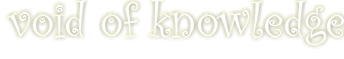Last-modified: 2014-08-11 (月) 05:20:13
概要 †
ログ格納にDBを指定する方法です。
手順 †
- rsyslog-mysqlをインストールします。
1
apt-get install rsyslog-mysql - /etc/rsyslog.d/mysql.confを編集します。
転送するログを変更する場合は、/etc/rsyslog.confと同じようにファシリティ、プライオリティを設定します。1 2 3- !
$ModLoad ommysql # [ファシリティ].[プライオリティ] :[MySQLサーバのアドレス],[データベース名],[ユーザー名],[パスワード] *.notice :ommysql:localhost,Syslog,rsyslog,AAAAA - rsyslogを再起動します。
1
/etc/init.d/rsyslog restart
補足 †
- SystemEventsテーブルにそのままアクセスしても、不要な行ばかりで見にくいです。
以下のようなビューを作成したほうが便利かと思います。1 2 3 4
CREATE VIEW `Syslog`.`rsyslog` AS SELECT DeviceReportedTime,Priority,FromHost,SysLogTag,Message FROM SystemEvents ORDER BY DeviceReportedTime;
検証時の環境 †
- Debian Lenny x86