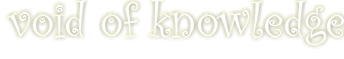Last-modified: 2013-03-16 (土) 14:40:07
概要 †
起動時にフィルタが適用されるようにする。
方法 †
- /root/bin/iptables.shを作成。
1 2 3 4 5 6 7 8 9 10 11 12 13 14 15 16 17 18 19 20 21 22 23 24 25 26 27 28 29 30 31 32 33 34 35 36 37 38 39 40 41 42 43 44 45 46 47 48 49 50 51 52 53 54 55 56 57 58 59 60 61 62 63 64 65 66 67 68 69 70 71 72
- ! - | ! - ! - | ! - ! - ! - | | | ! - | | | ! - ! - | | | | | | | | | | | ! - | | ! - ! - ! - ! - | | | ! - ! - ! - | | !
#!/bin/sh # ***変数*** # 省略 # ***モジュール読み込み*** modprobe ipt_state modprobe ipt_LOG modprobe ipt_REJECT modprobe ipt_limit # ***クリア*** # 全ルール削除 iptables -F iptables -X # パケットカウンタクリア iptables -Z # デフォルト拒否 iptables -P INPUT DROP iptables -P OUTPUT DROP iptables -P FORWARD DROP # ************************************ # チェイン作成 # ************************************ # 省略(好きなようにルールをまとめる) # ************************************ # INPUT # ************************************ # ローカルホストからの入力は全て許可 iptables -A INPUT -i lo -j ACCEPT # 接続済みのものは全て許可 iptables -A INPUT -m state --state ESTABLISHED,RELATED -j ACCEPT # サービス #iptables -A INPUT -p tcp --dport 21 -m state --state NEW -j ACCEPT # FTP #iptables -A INPUT -p tcp --dport 22 -m state --state NEW -j ACCEPT # SSH #iptables -A INPUT -p tcp --dport 25 -m state --state NEW -j ACCEPT # SMTP #iptables -A INPUT -p tcp --dport 53 -m state --state NEW -j ACCEPT # DNS #iptables -A INPUT -p udp --dport 53 -m state --state NEW -j ACCEPT # DNS #iptables -A INPUT -p tcp --dport 80 -m state --state NEW -j ACCEPT # HTTP #iptables -A INPUT -p udp --dport 110 -m state --state NEW -j ACCEPT # POP3 #iptables -A INPUT -p tcp --dport 443 -m state --state NEW -j ACCEPT # HTTPS #iptables -A INPUT -p tcp --dport 465 -m state --state NEW -j ACCEPT # SMTP-SSL #iptables -A INPUT -p tcp --dport 995 -m state --state NEW -j ACCEPT # POP3-SSL # AUTHリクエストは、パフォーマンスを考慮しDROPではなくREJECT iptables -A INPUT -p tcp --dport 113 -j REJECT --reject-with tcp-reset # その他はルールは省略(上で作成したチェインを通す) # ・・・ # ブロードキャスト宛てパケットはログを出さずに破棄 iptables -A INPUT -d 255.255.255.255 -j DROP # マルチキャスト宛てパケットはログを出さずに破棄 iptables -A INPUT -d 224.0.0.1 -j DROP # DropboxのLanSyncパケットはログを出さずに破棄 iptables -A INPUT -p udp --dport 17500 -j DROP # 上記ルール以外はログを記録し破棄 iptables -A INPUT -j LOG --log-prefix "UNDEFIND_INPUT: " -m limit --limit 1/s --limit-burst 10 # ************************************ # OUTPUT # ************************************ # ローカルホストからの出力は全て許可 iptables -A OUTPUT -o lo -j ACCEPT # 新規接続を許可 iptables -A OUTPUT -m state --state NEW -j ACCEPT # 接続済みのものは全て許可 iptables -A OUTPUT -m state --state ESTABLISHED,RELATED -j ACCEPT # その他はルールは省略(上で作成したチェインを通す) # ・・・ # 上記ルール以外はログを記録し破棄 iptables -A OUTPUT -j LOG --log-prefix "UNDEFIND_OUTPUT: "-m limit --limit 1/s --limit-burst 10 - 実行権限を付加。
1
chmod 700 /root/bin/iptables.sh - 適用出来るか確認。
- ルールを保存。
1
/etc/init.d/iptables save
検証時の環境 †
- CentOS 5.4 x86