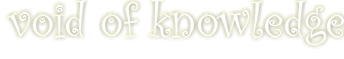Last-modified: 2014-11-17 (śúą) 21:22:35
ś¶āŤ¶Ā †
OS X„Āęemscripten„āí„ā§„É≥„āĻ„Éą„Éľ„Éę„Āó„Āĺ„Āô„Äā
śČčť†Ü †
- „ā§„É≥„āĻ„Éą„Éľ„Éę
1 2- !
# llvm --with-clang„Āę„Āô„āč„Ā®clang„āāŚÖ•„āč„Āģ„ĀĆ„āā„ĀģŚáĄ„ĀŹśôāťĖď„ĀĆ„Āč„Āč„āč brew install llvm emscripten node - „ā∑„É≥„Éú„É™„ÉÉ„āĮ„É™„É≥„āĮšĹúśąź
with-clang„Āó„Ā™„ĀĄŚ†īŚźą„Āģ„ĀŅŚŅÖŤ¶Ā1 2- !
# /usr/bin„Āę„Āā„āčxcode„Āߌ֕„Ā£„Ā¶„ĀĄ„āčclang„āíšĹŅ„ĀÜ sudo ln -s /usr/bin/clang* /usr/local/Cellar/llvm/3.5.0/bin/ - .emscriptenÁ∑®ťõÜ
1 2 3 4 5- !
# ŚąĚŚõě„Āę.emscripten„ĀĆšĹúśąź„Āē„āĆ„āč em++ vi .emscripten LLVM_ROOT = '/usr/local/Celler/llvm/3.5.0/bin/' - ŚčēšĹúÁĘļŤ™ćÁĒ®„ā≥„Éľ„ÉČšĹúśąź
test.cpp„Ā®„Āó„Ā¶šĹúśąź1 2 3 4 5 6 7 8 9- | | !
#include <iostream> using namespace std; int main() { cout << "foo\n"; return 0; } - „Éď„Éę„ÉČ
1 2 3 4 5 6 7 8
- ! - ! - !
# js„ā≥„Éľ„ÉČ„ā팟ę„Āĺ„Ā™„ĀĄŚ†īŚźą„ĀĮ„ÄĀŚÖą„Āęclang++„Āß„Éď„Éę„ÉČ„Āß„Āć„āč„ĀčÁĘļŤ™ć„Āó„Āü„ĀĽ„ĀÜ„ĀĆŚēŹť°Ć„ĀģŚąá„ā䌹܄ĀĎ„ĀĆ„Āó„āĄ„Āô„ĀĄ clang++ -stdlib=libc++ -std=c++11 -O1 test.cpp -o test # js„Éē„ā°„ā§„Éę„āíšĹúśąź EMCC_FAST_COMPILER=0 em++ -stdlib=libc++ -std=c++11 -O1 test.cpp -o test.js # ÁĘļŤ™ć node test.js
ś§úŤ®ľśôā„ĀģÁíįŚĘÉ †
- OS X Yosemite
- emscripten 1.26.0
- clang 3.5