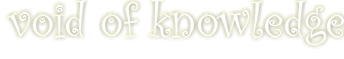Last-modified: 2011-12-26 (月) 01:24:42
概要 †
パフォーマンスを向上させるために、コンテンツをgzipで圧縮します。
方法 †
- <Apacheルート>/conf/httpd.confを開きます。
- Apacheを再起動します。
1
/etc/init.d/httpd restart
確認 †
- YSlowを起動します。
- [Components]タブに移動し、ドキュメントやXML、CSS、javascriptファイルがあれば開きます。
[GZIP]欄を確認し、圧縮後のサイズが表示されていれば成功です。
検証時の環境 †
- CentOS 5.5 x86
- Apache 2.2.14